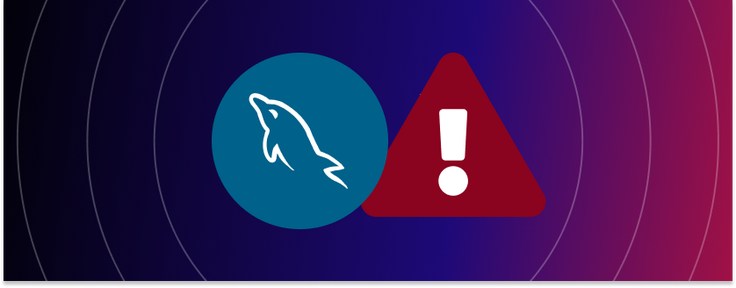
Getting a MySQL error 2002? We break down what this error means and the steps you can take to resolve it.
MySQL Error 2002 (hy000) — What Is It?
MySQL error 2002 refers to connection problems arising during connection or when a query is being executed. MySQL allows a dedicated server connection by using a socket. The official error reference is:
MySQL Error 2002
(CR_CONNECTION_ERROR) Can't connect to local MySQL server through socket '%s'
(%d)MySQL Error 2002 (hy000) — What Are the Causes?
The issue can be thrown due to various reasons, including:
- MySQL server crashed. If the MySQL server crashes or isn't running, the socket connection will fail, resulting in Error 2002. Use service mysql status or systemctl status mysql to check the server's status and restart it if necessary.
- Access issues. Errors can occur due to incorrect credentials, revoked permissions, or insufficient access to the socket file. Ensure the user has proper permissions and that the socket file exists at the expected location (e.g., /var/run/mysqld/mysqld.sock).
- Configuration Problems. This error can be caused by mismatched configurations between the MySQL client and server, such as incorrect socket paths or bind-address settings in my.cnf. Ensure these settings align.
- Version conflicts. Conflicts in configurations or between your MySQL version and query formats could also lead to error 2002.
MySQL Error 2002 (hy000) — Solutions
The following are possible solutions for error 2002 (based on the situation):
- Validate the MySQL server status and ensure that the MySQL client is correctly configured. Check if the MySQL server is functional — if not, be sure to start the server. On occasion, restarting the server also fixes the problem. If the issue persists, check the access and error log to uncover specific problems and take appropriate action.
- If the MySQL server is working properly, check the configuration for access control to ensure that the MySQL database handlers are not being blocked. Once configuration is fixed remember to restart MySQL server for changes to take effect.
Connection errors, like MySQL error 2002, can break the flow of the entire service. However, you can work to avoid the error by adhering to best practices and stability precautions. Need a bit more detail on how to troubleshoot? Let's look at a few of the supporting steps in more detail:
Checking MySQL Server Status
To resolve MySQL Error 2002, checking the MySQL server status is essential. You can do this by running the command sudo service mysql status on Linux-based systems or net start mysql on Windows. This command will show you the current status of the MySQL server, including whether it’s running or not. If the server is not running, you must start it before proceeding.
Additionally, you can use the systemctl status mysql command on Linux to check the server status. This command will provide more detailed information about the server’s status, including any error messages. Ensuring that your MySQL server is up and running is a crucial first step in troubleshooting connection issues.
Resolving Configuration Issues
Configuration issues can often lead to MySQL Error 2002. To resolve these issues, you’ll need to check the MySQL configuration file in your MySQL folder, usually located at /etc/mysql/my.cnf on Linux-based systems or C:\ProgramData\MySQL\MySQL Server 8.0\my.ini on Windows.
Look for any errors or inconsistencies in the configuration file, such as incorrect socket settings or bind-address configurations. Ensure the socket file is correctly specified and the bind-address is set to the correct IP address. If you’re using a Linux distribution, you can use the sudo nano /etc/mysql/my.cnf command to edit the configuration file. You can use a text editor like Notepad to edit the file on Windows. Correcting these settings can often resolve the connection issues causing MySQL Error 2002.
Access and Error Logs Analysis
Analyzing access and error logs can also help you identify the root cause of MySQL Error 2002. The logs can provide valuable information about the error, including the exact error message, the time it occurred, and any relevant details about the connection attempt.
To access the logs, you can use the sudo nano /var/log/mysql/error.log command on Linux-based systems or C:\ProgramData\MySQL\MySQL Server 8.0\data\mysql-error.log on Windows. Look for any error messages related to the socket file or connection issues. You can also use the sudo grep -i "error" /var/log/mysql/error.log command on Linux-based systems to search for error messages in the log file, speeding things up. This detailed analysis can help pinpoint the exact cause of the connection problem.
Restarting the MySQL Service
Lastly, restarting the MySQL service can often resolve MySQL Error 2002. To restart the service, you can use the sudo service mysql restart command on Linux-based systems or net stop mysql followed by net start mysql on Windows. Alternatively, you can use the sudo systemctl restart mysql command on Linux to restart the service.
After restarting the service, connect to the MySQL server again to see if the error is resolved. Restarting the MySQL service can refresh the server’s state and clear any temporary issues causing the connection problem.
Conclusion
Running into MySQL Error 2002 can be frustrating, but following the steps outlined in this article, you should be able to resolve it. Remember to check the MySQL server status, resolve configuration issues, analyze access and error logs, and restart the MySQL service if necessary.
By following these steps, you’ll be able to identify and fix the root cause of the error, ensuring that your MySQL server is running smoothly and efficiently.
Ditch the MySQL errors and upgrade to SingleStoreDB
Tired of endlessly dealing with errors in your MySQL instance? SingleStoreDB is a real-time, distributed SQL database that unifies transactions and analytics in a single engine to drive low-latency access to large datasets, simplifying the development of fast, modern enterprise applications. It provides support for large-scale databases with analytics, takes care of most configurations, and also supports various distributions for deployment.

SingleStore is MySQL wire compatible and offers the familiar syntax of SQL, but it is based on modern underlying technology that allows infinitely higher speed and scale compared to MySQL. This is one of the many reasons SingleStore is the #1, top-rated relational database on TrustRadius. Want to try it out for yourself? Sign up for a free trial or contact our sales team today for more details on how to get started.
Additional Resources





