As we've evolved our data platform, we've learned an important lesson: while notebooks offer powerful capabilities for data analysis, many of our users continue to prefer the simplicity and familiarity of a dedicated SQL editor.
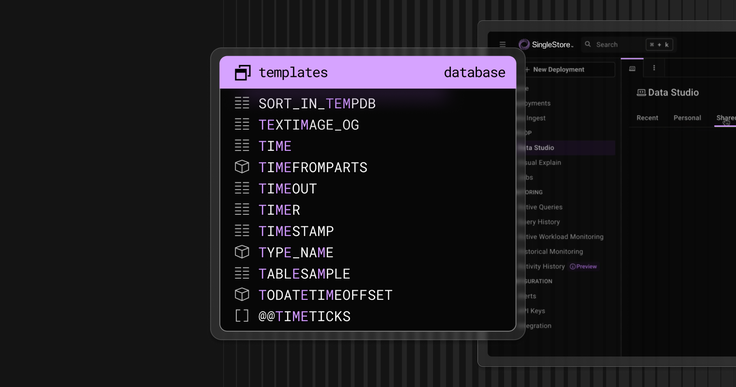
Rather than forcing users to adapt to a single workflow, we've listened to your feedback and invested in significant improvements to our SQL editor experience.
The SQL editor is here to stay
Despite our initial hypothesis that notebooks might eventually replace traditional SQL editors, our user data told a different story. Many of our power users continued to rely heavily on the SQL editor for their daily workflows — something further confirmed through interviews with some of our largest customers.
As one of our customers explained: "The SQL editor gives me a clean, focused environment for writing and executing queries without the overhead of notebooks. For pure SQL work, it's still my go-to editor."
This feedback prompted us to double down on the work that our engineering team members were already passionate about improving. These are some of the best ideas to come out of hackathons that resulted in a push to better the SQL editor experience that we're excited to share today.
Multi-tab SQL editor: Organize your work
One of the most requested features has been the ability to work with multiple SQL files simultaneously across tabs. We're thrilled to announce this capability is now generally available!
Key features
- Create and manage multiple SQL files within a single browser session
- Load, edit and run different queries against different workspaces and databases in the same browser tab
- Save individual SQL files for future reference and reuse
The multi-tab interface solves one of the biggest pain points we heard from users: the tendency for a single SQL editor page to become cluttered with hundreds — or thousands — of lines of unrelated queries. Now you can organize your work logically, keeping related queries together while maintaining separate tabs for different projects or analyses.
Never lose your work
We've also implemented safeguards to protect your work:
- Edit history is preserved with 5-second interval autosaves
- Closing confirmation for modified tabs prevents accidental data loss
Example use case
1. Click on create new SQL file in the Data Studio tab.
.png?width=1024&disable=upscale&auto=webp)
2. An untitled-n.sql file is created where you can write your SQL queries.
.png?width=1024&disable=upscale&auto=webp)
3. Choosing to close the SQL tab prompts a warning to save your changes.
.png?width=1024&disable=upscale&auto=webp)
4. Click on the save button here, or the save as button to take you to naming your SQL file.
.png?width=1024&disable=upscale&auto=webp)
5. Confirm the name and click save. This will save your file in the personal folder, which you can find listed in the Data Studio personal files page.
.png?width=1024&disable=upscale&auto=webp)
6. Feel free to create more SQL files and have them open in multiple tabs.
.png?width=1024&disable=upscale&auto=webp)
Intelligent SQL autocomplete
The second major enhancement is our intelligent syntax autocomplete system that dramatically improves query writing efficiency.
.png?width=1024&disable=upscale&auto=webp)
Key features
- Table and column name completion based on accessible tables in the selected database
- SingleStore syntactic SQL compatible completions
- Keyword and function suggestions
This feature not only speeds up query writing, but also reduces errors by ensuring you're referencing valid table and column names.
What's coming next
We're just getting started with improvements. Here's a preview of what we're exploring for future releases. If any of these features sounds like something you’d like to see available faster, let us know.
Enhanced visualization with SQL results charting
We're redesigning the results experience to include:
- Interactive chart generation from query results
- Customizable visualization options
- One-click export to dashboards
AI-powered assistance
We're exploring model hosting capabilities with a focus on:
- LLM-powered autocomplete for both notebooks and SQL editors
- Query optimization suggestions; context-aware completions that understand your query structure
- Natural language to SQL translation
- The system learns from your query patterns over time, prioritizing your most frequently used tables and columns for AI auto-completion.
SQL file sharing
Currently, SQL files are personal to each user. We're working on collaboration features that allow you to:
- Share SQL files with team members
- Control permissions for viewing and editing
- Add comments and annotations for better collaboration
- Drag and drop to reorder tabs based on your workflow
- Rename tabs by double-clicking on the tab name
Parameter workflows
We're developing a powerful parameter system that allows you to:
- Create parameterized SQL files that can be executed with different inputs
- Select and create parameters directly from autocomplete suggestions
- Save parameter sets for frequently used query variations
Your feedback matters
These improvements are a direct result of your feedback and usage patterns. We're committed to continuing this user-centered approach to product development.
Have you tried the new SQL editor features? What additional improvements would make your SQL workflow even better? Do you have any features you would like us to prioritize? Let us know by reaching out to our support team.
The enhanced SQL editor is available now to all users. Simply open the SQL editor in your workspace to experience these improvements firsthand!
Frequently Asked Questions




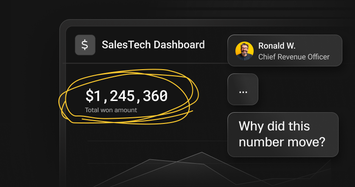
.png?width=24&disable=upscale&auto=webp)









