Eric Hanson
Director of Product Management
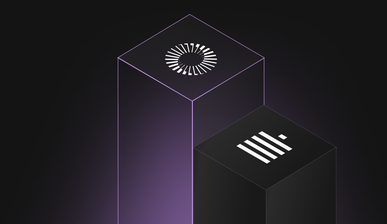
Product
SingleStore vs. ClickHouse: A Real-World Performance Analysis for Modern Analytics

Product
Using SingleStore Flow: Make Data Migration a Breeze

Product
SQL vs. NoSQL: Solved With SingleStore’s Blazing-Fast JSON Analytics

Product
SingleStore Database Branching: How to Boost Developer Productivity

Engineering
SingleStore Matches Vector Search Performance of Pinecone and Zilliz — Plus Gives Benefits of a Modern SQL Database

Engineering
SingleStore’s Latest Performance Improvements

Product
Full-Text Search: Version 2

Product
The Scalable SQL, Full-Text and Vector Platform for Gen AI

Product
June 2024: Unfreeze Your Data Lakehouse to Power Intelligent Applications

Product
Why Your Vector Database Should Still Not be a Vector Database
.png?height=224&disable=upscale&auto=webp)
Product
SingleStore Brings High Performance to Vector Search

Product
SingleStore Helios SmartDR

Product
Projections: A Powerful New Way to Speed Up Queries in SingleStore

Product
Sparse JSON

Product
Hybrid Search: Vector + Full-Text Search

Product
Announcing SingleStore Indexed ANN Vector Search

Product
Vector Data Type Support in SingleStore

Product
Build Resilient Transactional Apps with SingleStore

Product
Build Faster Transactional Apps With SingleStoreDB

Product
How to Bulk Load Vectors Into SingleStoreDB
Showing 20 of 49 items