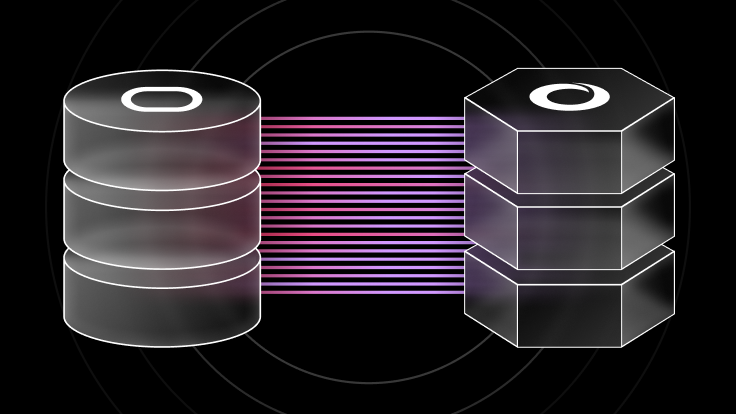
SingleStore strengthens partnership with CData to enable seamless data replication from legacy data stores to SingleStore. Follow along in this blog to learn how to easily accelerate your migration projects from Oracle to SingleStore leveraging CData Sync.
.png?width=1024&disable=upscale&auto=webp)
SingleStore is a high-performance, distributed database designed for real-time analytics, AI and operational workloads. It seamlessly combines the capabilities of a relational database with the speed and scalability of a NoSQL database. SingleStore supports transactional and analytical processing, and vector search in a unified platform — allowing users to gain actionable insights from their data in real time.
Its architecture enables rapid data ingestion, low-latency queries and easy integration with popular BI tools including Tableau, PowerBI and ThoughtSpot. SingleStore is an efficient solution for organizations looking to handle large quantities of data with speed, scale and simplicity.
Moving data from Oracle to SingleStore offers several advantages. SingleStore provides a high-performance, scalable and distributed database platform that is designed for any real-time use case — here are a few reasons to consider it for migration/data replication:
- Real-time analytics. SingleStore excels in delivering real-time analytics, allowing for quicker insights and more timely decision-making compared to traditional databases like Oracle.
- Scalability. SingleStore's distributed architecture enables seamless scalability, accommodating the growing volume of data and user demands, while Oracle may face challenges in scaling horizontally.
- Hybrid workloads. SingleStore supports both transactional (OLTP) and analytical (OLAP) workloads — as well as vectors — within a unified platform. This streamlines operations and eliminates the need for maintaining separate databases for different purposes.
- Simplified management. SingleStore's architecture simplifies database management with a single system for multiple tasks, reducing complexity and operational overhead compared to Oracle's more intricate setup.
- Cost efficiency. SingleStore's efficiency in handling large-scale data with speed leads to potential cost savings, especially as organizations may require fewer resources to achieve similar or better performance compared to traditional databases like Oracle.
In this blog we are going to talk about one of the popular tools, CData Sync, which can be leveraged to move data from multiple sources to SingleStore — here’s how it works.

About CData Sync
CData Sync is a versatile and powerful data integration tool designed to facilitate seamless data movement between various sources and destinations. With support for a wide range of data formats and systems, CData Sync simplifies synchronizing, replicating and migrating data. Its user-friendly interface and robust features make it an ideal solution for organizations looking to streamline their data workflows and ensure data consistency across platforms.
Whether it's connecting databases, applications or cloud services, CData Sync offers a flexible and efficient solution for data integration needs. Experience enhanced data management and synchronization with the capabilities of CData Sync.
"Through our collaborative partnership, CData Sync and SingleStore make end-to-end data migrations easy for customers, providing real-time integrations from hundreds of data sources to SingleStore to support high-performance transactional and analytical workloads, " says David Kleiss, Principal Alliances Manager at CData.

Data replication from Oracle to SingleStore is a simple, four-step process. For replicating data, we need to have the CData setup( which is very simple). First, you need to download, extract and run the jar to have CData Sync up and running. Here is the official page with detailed instructions.

Now let’s start with the Oracle to SingleStore data replication:
1. Create source and destination database connection. Log in to CData Sync at http://localhost:8181
1.1. Go to Connection on the left panel and hit “Add connection”.

1.2. Search for Oracle and click on “install connector.”

1.3. Once installed click on configure and provide your Oracle connection details. Hit “create & test” to save the connection.

Similarly, add the destination connection: SingleStore

2.1. Find Job on the left-hand panel and hit “Add Job”, selecting the source and destination.

3.1. On the job page, select the task tab and hit “add task” to select the schema.

3.2. Continue to select the tables under the schema to be migrated to SingleStore, and hit ‘Add Task’

4.1. Select the task and hit ‘Run’ in the top right corner.

You can now verify the tables created on SingleStore and watch data flow seamlessly from Oracle. With a plethora of customization options at your disposal for supporting transformations and operations, this process offers remarkable flexibility. The simplicity of this data replication procedure truly makes it an effortless and straightforward experience.
Start your migration project today and sign up for SingleStore and CData Sync.





