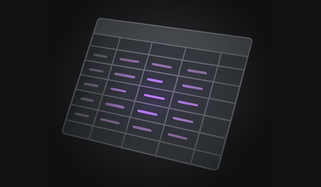Indexing has long been a cornerstone of database performance. Done right, it speeds up queries and improves efficiency. But done excessively, it silently degrades your system – especially in the era of AI databases and generative AI, where speed, scale, and real-time context matter more than ever.
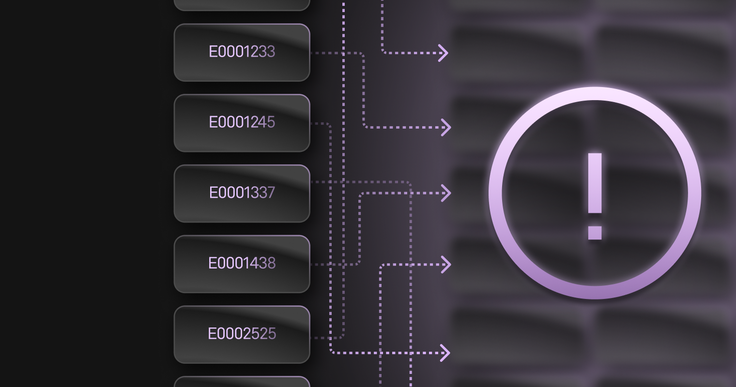
Over-indexing can hurt write performance, bloat storage, and introduce latency, all of which directly affect how fast and accurately your AI systems can respond.
What is database over-indexing?
Over-indexing happens when a table has too many indexes, or indexes that no longer match active query patterns. These include:
Redundant or overlapping indexes
Indexes created for one-off use cases
Wide composite indexes that are rarely hit
Old indexes no longer aligned with modern query patterns
Each of these adds overhead. Every time data is inserted, updated, or deleted, your database must also update every associated index. That overhead might be negligible for small-scale apps, but in AI workloads that stream millions of events per second, it becomes a serious bottleneck.
Why over-indexing matters for AI and generative AI
Modern AI databases are designed to serve AI applications in real time, whether that’s a chatbot retrieving facts, a recommendation engine personalizing content, or a vector search system generating context on the fly. In this world:
Write latency delays learning loops. In real-time or adaptive AI systems, write latency can delay learning loops whether that means updating embeddings, refreshing vector stores, or adapting to user feedback. Over-indexing slows ingestion, which in turn slows down how fast your AI can respond to new information.
Slow queries delay context retrieval. LLMs often need recent, structured data to provide useful responses. Index bloat can slow down the very queries AI apps depend on.
Real-time vector and structured queries require speed. Hybrid search systems that combine vector embeddings and structured filters need millisecond latency. Excessive indexing undermines that goal.
Simply put: An over-indexed database can drag down AI speed and weaken results.
Five signs your database is over-indexed
1. Write operations are slowing down. AI applications often involve high-frequency writes from logging user behavior to streaming events. Index-heavy schemas can’t keep up.
2. Storage is ballooning. If your index size is rivaling or exceeding your data size, you're likely over-indexed. This can get expensive fast, especially in cloud deployments.
3. You have unused or redundant indexes. Use your database’s performance monitoring tools to identify indexes that haven’t been used in weeks or months. Also look for overlaps like an index on (a) and another on (a, b).
4. Complex query plans that don’t use indexes.Ironically, too many indexes can confuse query planners, resulting in worse performance or full table scans.
5. Your AI systems are lagging.If your LLM responses rely on context fetched from the database and you’re seeing inconsistent or slow answers, over-indexing might be the hidden culprit.
How to audit database over-indexing
Over-indexing can silently erode performance by bloating storage and adding overhead to every insert, update, and delete. The fix usually starts with usage statistics: look for indexes that never get scanned, that duplicate others, or that only partially overlap with real query patterns. Once you’ve identified candidates, always validate whether they back constraints (PK/unique/FK) while confirming with EXPLAIN or query profiling that performance doesn’t regress.
PostgreSQL
Use pg_stat_user_indexes to check how often indexes are scanned, combined with pg_index and pg_constraint to ensure you don’t accidentally drop critical PK or unique constraints.
MySQL
Start with SHOW INDEXES FROM table_name to list what’s there. For quick checks, sys.schema_unused_indexes shows indexes with no activity since the last restart, and sys.schema_redundant_indexes highlights duplicates or overlaps. If your server has been running long enough, performance_schema.table_io_waits_summary_by_index_usage can give deeper usage stats, but keep in mind it only works if the instance has accumulated meaningful workload history.
SingleStore
Start by running SHOW INDEXES FROM <table> (or checking INFORMATION_SCHEMA.STATISTICS) to see what indexes you actually have. From there, the key step is to run your real queries withEXPLAIN or PROFILE and see whether the optimizer is using them. If you see index-based operators in the execution plan, the index is doing its job; if you only see full table scans or columnstore scans, then the index isn't helping your workload.
To be thorough, follow up with PROFILE and SHOW PROFILE JSON as this shows where time is actually spent during execution. If your critical queries never touch an index, or the operator cost is tiny compared to the overhead of maintaining it, that’s a strong signal the index can be removed.
Optimizing database indexes for generative AI
Over-indexing is easy to overlook but can silently sabotage performance, especially in the high-speed world of AI. If your generative AI application feels sluggish or is delivering stale responses, your database indexes might be to blame.
Clean them up, monitor usage regularly, and match indexes to the queries your AI systems actually use.
Frequently Asked Questions