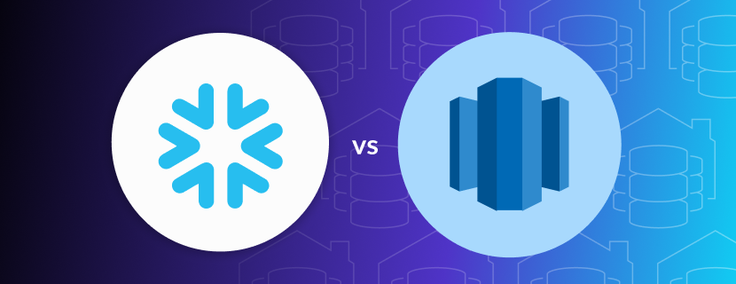
This article will focus on two popular data warehouse solutions on the market today: Snowflake and Amazon Redshift. Both have wide user bases, but each comes with its own advantages and disadvantages.
Table of Contents
- Snowflake vs. Redshift
- An Architecture Overview of Redshift and Snowflake
- Redshift Architecture
- Snowflake Architecture
- Snowflake vs. Redshift: Performance
- Snowflake vs. Redshift: Scalability
- Snowflake vs. Redshift: Security
- Snowflake vs. Redshift: Indexes
- Snowflake vs. Redshift: Pricing
- Conclusion: Which Is Better?
- Data Warehouse Augmentation With SingleStoreDB
Snowflake vs. Redshift
Every modern data-driven company will need a data warehouse solution sooner or later. While database solutions are perfectly suitable for individual teams within a company, data warehouses are designed for large-scale, organization-wide business intelligence analytics.
As the name implies, data warehouses can store enormous amounts of data and can serve as a full historical record of many key business metrics. Business analysts and data scientists can then use warehouses to make data-driven decisions on how to continue growing the business.
This article will focus on two popular data warehouse solutions on the market today: Snowflake and Amazon Redshift. Both have wide user bases, but each comes with its own advantages and disadvantages.
If you're deciding on a data warehouse solution, you'll want to closely consider factors like performance, security, pricing, indexes and scalability, all of which are categories we'll look at in this article. The goal by the end of the article is to have a clear overview of both services and conclude whether Snowflake or Redshift is more suitable for your business.
An Architecture Overview of Redshift and Snowflake
Before comparing them, let's have a look at the respective architectures of Redshift and Snowflake to familiarize ourselves a little more with these services.
Redshift Architecture
The Amazon Redshift architecture can be broken down and highlighted by three main components of a cluster (a cluster is a collection of nodes):
- The leader node is the interface between client requests and the other compute nodes in the cluster. The leader node accepts queries, develops a plan to execute these queries and then distributes the work to the compute nodes in the form of compiled code. Once it receives all the results from compute nodes, it then aggregates the results of the query and returns it.
- The compute nodes are responsible for running the code compiled by the leader node and returning the intermediate results.
- Each compute node is further partitioned into a number of node slices. Each node slice gets a piece of the compute node's CPU and memory. The node slices are where your data actually lives — it's stored in multiple blocks per slice.
The leader node is responsible for all the orchestration that happens within a Redshift cluster. This includes distributing data to the slices and determining which slices are necessary to access for each query. User requests that come in interact only with the leader node.
Based on this architecture, note that scaling up your compute nodes means that you must scale up both your CPU and memory simultaneously. This is because in Redshift, storage and compute are coupled together.
Snowflake Architecture
Now, let's have a look at Snowflake's architecture. There are three main layers to highlight for Snowflake:
- Central storage: This is the layer where all your data lives. Once stored, this data is not directly accessible by anyone — this is why it's nested at the very center of the diagram. Users can access your data only by sending SQL query requests to Snowflake.
- Query processing: This is where compute happens. SQL queries are processed and executed using "virtual warehouses," which are massively parallel processing (MPP) compute clusters provisioned by Snowflake.
- Cloud services: This is where different components of Snowflake coordinate to handle user requests, optimize queries and distribute them to the query processing layer, among other tasks.
When a user request comes in, it first comes into contact with the cloud services layer. The request then gets passed on to the query processing layer, which performs the query on the central storage layer.
Note that unlike Redshift, storage and compute are decoupled in Snowflake as they're handled by the central storage layer and query processing layer respectively. This allows Snowflake users to scale up either layer independently of the other.
Learnings from Snowflake and Aurora: Separating Storage & Compute for Transactions and Analytics
Snowflake vs. Redshift: Performance
Snowflake and Redshift both support modern data warehouse "essentials" such as MPP, which allow both to achieve high performance. Redshift uses MPP across its compute nodes, and Snowflake uses MPP in the query processing layer. In addition, both have excellent optimization engines to help save time on complex SQL queries. Finally, both warehouses support columnar data storage, which helps reduce the number of overall disk I/O operations required to access data.
Generally, Snowflake offers better performance for unoptimized queries. However, as we've seen, Snowflake and Redshift are built using fundamentally different architectural designs. Because of this, performance will depend greatly on the shape and size of your data as well as your queries and use cases.
For example, if your data in Redshift is distributed in such a way that one particular node slice has a disproportionate amount of work, it can drag down the performance of the cluster as a whole. Snowflake is less likely to run into these issues since work is evenly distributed across the query processing layer. To mitigate these issues in Redshift, evenly distribute your data across node slices by choosing a good distribution key.
Report: Transactional and Analytical Workloads: A GigaOm Database Benchmark Report
Snowflake vs. Redshift: Scalability
From our architecture diagrams, we can see that Snowflake and Redshift scale up in different ways. You can scale up your Redshift clusters by adding more compute nodes, but this means you're also forced to add data storage since storage and compute are coupled together in node slices.
In Snowflake, you can scale up your central data storage layer and query processing layer independently. Overall, Snowflake gives you better scaling flexibility due to its decoupling of storage and compute.
From a performance scalability perspective, Redshift is also somewhat limited. The default maximum number of concurrent queries you can run across all Redshift clusters in an account is fifty. In comparison, the MAX_CONCURRENCY_LEVEL parameter in Snowflake is eight queries by default but can be effectively unlimited (though you'll have to keep an eye on your monthly statement).
Snowflake vs. Redshift: Security
Both Snowflake and Redshift come with essential security features. However, with Snowflake, the list of security features you get depends on the edition of Snowflake you opt for. For example, in their security features matrix, all Snowflake editions support features like object-level access control and network isolation policies. However, only the higher-tier editions support more advanced capabilities like object tagging and customer-managed encryption keys.
Redshift takes a more straightforward approach toward security — there's no tiered system like in Snowflake. All Redshift users get the same list of end-to-end security features that you can customize to fit your requirements.
For example, you can customize column-level or row-level security controls for your data objects. Since Redshift lives within the AWS ecosystem, this also allows you to customize additional security controls using services like AWS Access Identity and Management (IAM)and Amazon Virtual Private Cloud (Amazon VPC).
Snowflake vs. Redshift: Indexes
Indexes can significantly boost query speeds. While neither Snowflake nor Redshift supports indexes, Snowflake does offer a search optimization service. At an additional cost, this service provides index-like behavior in handling point lookup queries, which return up to a few rows.
Redshift, on the other hand, provides basic configuration options for optimization such as a results cache but no other more advanced features.
Snowflake vs. Redshift: Pricing
Both Snowflake and Redshift support on-demand pricing. However, due to architectural differences, Snowflake charges separately for storage and compute while Redshift bundles them together. This actually helps make Redshift's pricing model more predictable and easier to understand: essentially, you're charged per hour per node. In contrast, Snowflake's on-demand pricing rates depend heavily on the edition you choose.
Concurrency scaling is another pricing component to consider. In Redshift, you get a daily allowance of free concurrency scaling, and you get charged once you exceed this amount. Snowflake comes with automatic concurrency scaling at no additional cost.
You can further cut costs in Redshift by opting for Reserved Instance (RI) pricing. These are long-term one-year or three-year contracts where you must commit to paying for reserved compute nodes. On average, you can save at least 21-30% when you choose RI pricing over on-demand.
Overall, while pricing depends greatly on your usage patterns, the consensus seems to be that you'll usually save more money with Redshift.
Conclusion: Which Is Better?
In this article, you explored the high-level architectural differences between Snowflake and Redshift and then compared these two data warehouses on five dimensions: performance, scalability, security, indexes and pricing. In general, Snowflake has a pretty clear edge in performance, scalability and indexes (neither service explicitly supports indexes, but Snowflake has overall better query optimization), but it also tends to be more costly. As a result, Redshift wins in terms of pricing. There's no clear-cut winner for security since this would depend on which edition of Snowflake you choose.
Before you choose a service, consider the scale of your data as well as your access patterns. If you anticipate your data to scale up with your usage, Redshift's coupling of storage and compute won't be a problem for you. However, you should choose Snowflake if you want more flexibility to scale your storage and compute independently.
Additionally, Snowflake is better at handling certain data types like JSON since it offers built-in functionalities for storage and querying. Of course, if you're already well integrated into the AWS ecosystem, you might want to start with Redshift, but keep in mind that Snowflake integrates with AWS as well.
Whether you choose Snowflake or Redshift, however, you might reach a point where neither is able to adequately meet your growing data needs. In that case, it’s important to consider a database that surpasses the limits of data warehouses, providing reliable data warehouse augmentation.
Data Warehouse Augmentation With SingleStoreDB
While data warehouses are often used to power business intelligence (BI) and reporting workloads, they are not optimized for low-latency analytics — especially when you’re dealing with fast-moving streaming data from diverse sources to power modern, real-time applications.
As your data needs grow and you demand more speed, scale and agility, you’ll find that a data warehouse like Snowflake or Redshift is unable to handle the high throughput streaming ingestion and concurrency needs your business demands. And when this happens, you need technology designed to reduce time-to-insights for fast analytics on dynamic data — all within milliseconds.
SingleStoreDB drives up to 20-100x faster time-to-insights, powering low-latency analytics and applications. With a real-time, distributed SQL database, SingleStoreDB supports analytics on streaming data by ingesting millions of rows per second on data-at-rest, and data-in-motion. Even more, SingleStoreDB delivers TCO reduction of between 50-60%, compared to tech stacks using Snowflake or Redshift.
Curious to try it out for yourself? Get started with a free SingleStoreDB trial — and enjoy $600 of free credits.





