Most businesses already invest in business intelligence (BI). They collect KPIs, build dashboards and surface historical trends. But the real shift comes when BI stops just telling you what happened and starts predicting what’s next. That’s where artificial intelligence (AI) for business intelligence comes in.
Pairing artificial intelligence with BI isn’t about replacing your dashboards — it’s about making them smarter, faster and more forward-looking. But how do you actually do that?
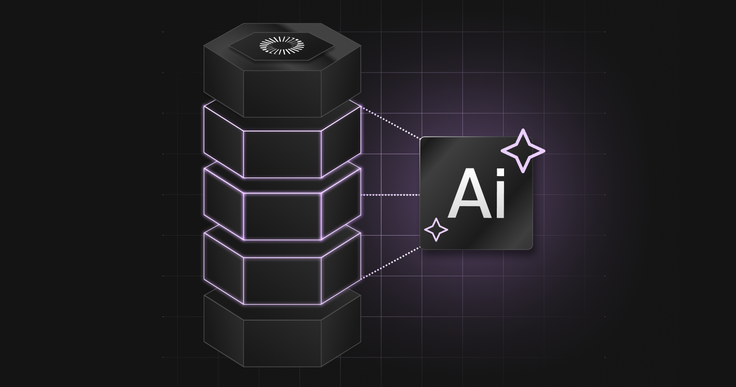
Why AI needs more than dashboards
Business intelligence dashboards do a great job of reporting what’s already happened. They help you track KPIs, visualize trends and monitor the health of your business. But when your organization needs to go beyond hindsight, when you want to anticipate what’s coming or respond in the moment, dashboards alone aren’t enough.
For example, say you're monitoring customer churn. A dashboard can show you that churn is rising, but it won’t tell you which customers are likely to leave next week, or why. That’s where predictive models come in. By analyzing behavior patterns, like login frequency, support interactions or product usage, AI can identify customers at risk of leaving before it shows up in the numbers.
These are the kinds of decisions businesses increasingly want to make in real time, with more context and automation. And they require AI to be embedded directly into your data workflows, not just visualized after the fact.
BI tells you what, AI helps you understand why — and more importantly, what to do next.
How to add AI to your BI stack
Here’s a straightforward view of how to start adding AI capabilities to your business intelligence workflows.
1. Audit your data
Most BI tools work on structured data, clean rows and columns. AI models often need more: logs, text, images, events or clickstreams. Start by auditing what data you have and identifying gaps.
What structured data are you already querying in your dashboards?
What unstructured data could provide context (support tickets, call transcripts, etc.)?
Are your datasets siloed across systems?
2. Centralize it (without slowing it down)
AI machine learning models thrive when they see the full picture. But that often means stitching together data from multiple databases, data lakes or APIs.
You’ll likely need:
A transactional store for real-time operational data (e.g. purchases, app events)
An analytical store for long-term historical trends
A vector store if you're doing semantic search, recommendations or embeddings
In an AI database, a unified architecture matters because you don’t want to copy data into three places every time you train a model or build a report.
3. Build or connect models
Now that your data is accessible, you can either train your own models or use off-the-shelf ones via APIs (like OpenAI, HuggingFace, etc.).
Common model use cases in BI:
Forecasting: What will sales look like next month?
Anomaly detection: Are there outliers in performance?
Classification: Is this support ticket urgent?
Recommendation: What product should this customer see next?
If you’re using business intelligence tools like Tableau, Power BI or Looker, look for their AI/ML plugins or API connectors.
4. Embed AI outputs back into BI workflows
This is where the magic happens. Your models shouldn't live in a vacuum. They should feed predictions, scores and insights back into your dashboards and tools.
Add “propensity to churn” columns next to customer records
Show forecast vs. actual revenue in the same graph
Trigger alerts not just on thresholds, but on predicted anomalies
This closes the loop between AI insights and business decision-making.
5. Monitor, retrain, improve
AI isn’t a one-and-done. Data distributions change. Model quality degrades. You’ll need to:
Monitor model accuracy
Keep pipelines fresh
Retrain as needed
Explain predictions to end users
The more you treat models as part of your data stack, the easier this becomes.
The infrastructure challenge
Adding AI to a business intelligence stack often sounds simple in theory: just connect a few models to your data and start generating predictions. In practice, the biggest obstacle is infrastructure. AI relies on a mix of real-time and historical data, often drawn from different systems — and getting all of it to work together at the speed your business needs is not trivial.
One platform to power AI and BI together
That’s where SingleStore comes in. It combines a real-time relational database with built-in vector search, full SQL support and streaming ingest, all in one AI database.
With SingleStore, you can:
Store operational data, historical records and AI embeddings in the same place
Run hybrid queries across structured and semantic data
Feed models with fresh data and embed results back into your dashboards — all without ETL delays
If you’re building AI on top of your BI stack, you don’t need more tools. You need less friction with an AI database.
AI with BI isn’t the future — it’s what modern businesses are already doing. The question is whether your infrastructure can keep up.
Frequently Asked Questions











