Getting Started With CDC Replication from MongoDB
Notebook
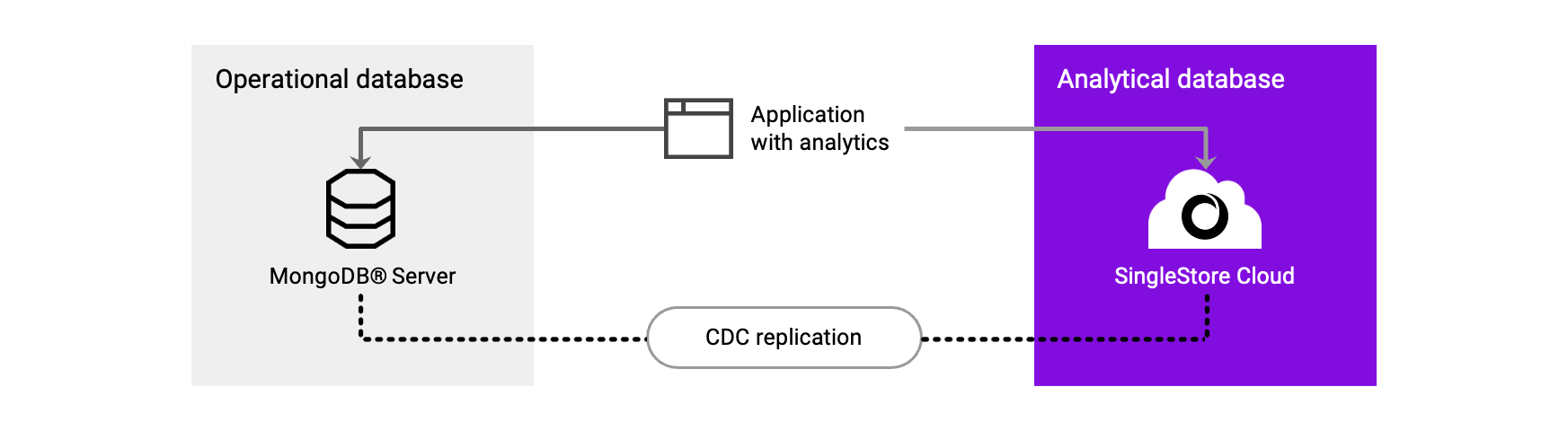 |
SingleStore's native data replication gives you the ability to do one-time snapshot, and continuous change data capture CDC from MongoDB® to SingleStoreDB. This provides a quick and easy way to replicate data and power up analytics on MongoDB® data.
What you will learn in this notebook:
Setup replication of a collection to SingleStore and see the live updates on MongoDB® collection replicate to SingleStore.
Install libraries and import modules
In [1]:
1!pip3 install pymongo --quiet2 3import pymongo4import random
Replicate a collection to Singlestore
In [2]:
1%%sql2DROP DATABASE IF EXISTS cdcdemo;3CREATE DATABASE cdcdemo;
In [3]:
1source_mongo_url = "mongodb+srv://mongo_sample_reader:SingleStoreRocks27017@cluster1.tfutgo0.mongodb.net/?retryWrites=true&w=majority"
Create a link to Source MongoDB
In [4]:
1s2client = pymongo.MongoClient(connection_url_kai) #Initiatizing client for Kai2s2db = s2client["cdcdemo"]3res = s2db.command("createLink", "mongolink",uri=source_mongo_url)4print(res, res["ok"])5 6if res["ok"] != 1:7 raise Exception("Failed to create link: %s" % "local")
Specify the source database and collection and start replication
In [5]:
1create_col_args = {"from": {"link": "mongolink", "database": "cdcdemo", "collection": "scores"}}2res = s2db.create_collection("scores", **create_col_args)
The following command waits till the entire collection from MongoDB is synced to SingleStore
In [6]:
1%%sql2USE cdcdemo;3SYNC PIPELINE scores;
Printing some documents that are replicated
In [7]:
1s2collection = s2db["scores"]2scores_cursor = s2collection.find().limit(5)3for scores in scores_cursor:4 print(scores)
Total documents count
In [8]:
1s2collection.count_documents({})
Insert a document in the source MongoDB collection
In [9]:
1data = {2 "student_id": random.randint(0, 100),3 "class_id": random.randint(0, 500),4 "exam_score": random.uniform(0, 100) # Generate random score between 0 and 100 as a double5 }
In [10]:
1sourceclient = pymongo.MongoClient(source_mongo_url)2sourcecol = sourceclient["cdcdemo"]["scores"]3res = sourcecol.insert_one(data)
In [11]:
1sourcecol.count_documents({})
The newly added document is now replicated to singlestore, increasing the documents count by 1 demonstrating real time sync
In [12]:
1s2collection.count_documents({})
This native replication capability from Singlestore makes it easy to setup and run continuous data replication from your MongoDB at no additional cost or infrastructure requirements

Details
About this Template
Setup Zero ETL data replication from MongoDB to SingleStore
This Notebook can be run in Standard and Enterprise deployments.
Tags
License
This Notebook has been released under the Apache 2.0 open source license.
See Notebook in action
Launch this notebook in SingleStore and start executing queries instantly.