Image Matching with SQL
Notebook
Note
This notebook can be run on a Free Starter Workspace. To create a Free Starter Workspace navigate to Start using the left nav. You can also use your existing Standard or Premium workspace with this Notebook.
SingleStoreDB can supercharge your apps with AI!
In this notebook, we’ll demonstrate how we use the dot_product function (for cosine similarity) to find a matching image of a celebrity from among 7 thousand records in just 3 milliseconds!
Efficient retrieval of high-dimensional vectors and handling of large-scale vector similarity matching workloads are made possible by SingleStore’s distributed architecture and efficient low-level execution. SingleStoreDB powers many AI applications including face matching, product photo matching, object recognition, text similarity matching, and sentiment analysis.
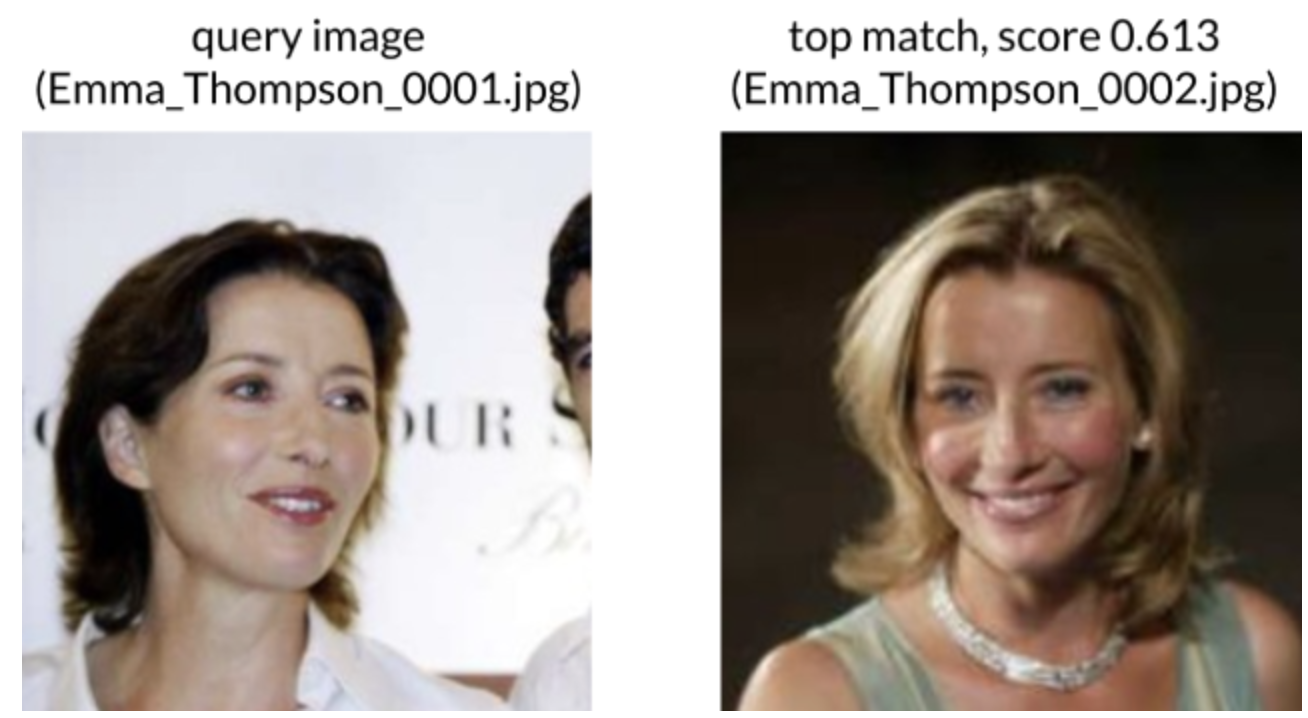
1. Create a workspace in your workspace group
S-00 is sufficient.
Action Required
If you have a Free Starter Workspace deployed already, select the database from drop-down menu at the top of this notebook. It updates the connection_url to connect to that database.
2. Create a Database named image_recognition
The code below will drop the current image_recognition database and create a fresh one.
In [1]:
1
shared_tier_check = %sql show variables like 'is_shared_tier'2
if not shared_tier_check or shared_tier_check[0][1] == 'OFF':3
%sql DROP DATABASE IF EXISTS image_recognition;4
%sql CREATE DATABASE image_recognition;
Action Required
Make sure to select the image_recognition database from the drop-down menu at the top of this notebook. It updates the connection_url which is used by the %%sql magic command and SQLAlchemy to make connections to the selected database.
3. Install and import the following libraries
This will take approximately 40 seconds. We are using the --quiet option of pip here to keep
the log messages from filling the output. You can remove that option if you want to see
the installation process.
You may see messages printed about not being able to find cuda drivers or TensorRT. These can be ignored.
In [2]:
1
!pip3 install boto3 matplotlib tensorflow opencv-python-headless --quiet2
3
import json4
import os5
import random6
import urllib.request7
8
import boto39
import cv210
import botocore.exceptions11
import ipywidgets as widgets12
import tensorflow.compat.v1 as tf13
import matplotlib.pyplot as plt14
import numpy as np15
import pandas as pd16
import requests17
import singlestoredb as s218
import tensorflow.compat.v1 as tf19
from botocore import UNSIGNED20
from botocore.client import Config21
22
tf.compat.v1.logging.set_verbosity(tf.compat.v1.logging.ERROR)23
tf.disable_v2_behavior()
4. Create a table of images of people
The table will contain two columns: 1) the filename containing the image and 2) the vector embedding of the image as a blob containing an array of 32-bit floats.
In [3]:
1
%%sql2
CREATE TABLE people /* Creating table for sample data. */(3
filename VARCHAR(255),4
vector BLOB,5
SHARD(filename)6
);
5. Import our sample dataset into the table
This dataset has 7000 vector embeddings of celebrities!
Note that we are using the converters= parameter of pd.read_csv to parse the text as a JSON array and convert it
to a numpy array for the resulting DataFrame column.
In [4]:
1
url = 'https://raw.githubusercontent.com/singlestore-labs/singlestoredb-samples/main/' + \2
'Tutorials/Face%20matching/celebrity_data.sql'
In [5]:
1
def json_to_numpy_array(x: str | None) -> np.ndarray | None:2
"""Convert JSON array string to numpy array."""3
return np.array(json.loads(x), dtype='f4') if x else None4
5
6
# Read data into DataFrame7
df = pd.read_csv(url, sep='"', usecols=[1, 3], names=['filename', 'vector'],8
converters=dict(vector=json_to_numpy_array))9
10
# Create database connection11
conn = s2.create_engine().connect()12
13
# Upload DataFrame14
df.to_sql('people', con=conn, index=False, if_exists='append')
6. Run our image matching algorithm using just 2 lines of SQL
In this example, we use an image of Adam Sandler and find the 5 closest images in our database to it. We use the dot_product function to measure cosine_similarity of each vector in the database to the input image.
In [6]:
1
%%sql2
SET @v = (SELECT vector FROM people WHERE filename = "Adam_Sandler/Adam_Sandler_0003.jpg");3
SELECT filename, DOT_PRODUCT(vector, @v) AS score FROM people ORDER BY score DESC LIMIT 5;
7. Pick an image of a celebrity and see which images matched closest to it!
Run the code cell
Pick a celebrity picture
Wait for the match!
In [7]:
1
s3 = boto3.resource('s3', region_name='us-east-1', config=Config(signature_version=UNSIGNED))2
bucket = s3.Bucket('studiotutorials')3
prefix = 'face_matching/'4
5
peoplenames = %sql SELECT filename FROM people ORDER BY filename;6
7
names = [x[0] for x in peoplenames]8
9
out = widgets.Output(layout={'border': '1px solid black'})10
11
def on_value_change(change: widgets.Output) -> None:12
"""Handle a value change event on a drop-down menu."""13
with out:14
out.clear_output();15
selected_name = change.new16
countdb = %sql SELECT COUNT(*) FROM people WHERE filename = '{{selected_name}}';17
18
if int(countdb[-1][0]) > 0:19
%sql SET @v = (SELECT vector FROM people WHERE filename = '{{selected_name}}');20
result = %sql SELECT filename, DOT_PRODUCT(vector, @v) AS score FROM people ORDER BY score DESC LIMIT 5;21
original = "original.jpg"22
images = []23
matches = []24
try:25
bucket.download_file(prefix + selected_name, original)26
images.append(original)27
except botocore.exceptions.ClientError as e:28
if e.response['Error']['Code'] == "404":29
bucket.download_file(prefix + "error.jpg", original)30
else:31
raise32
cnt = 033
for res in result:34
print(res)35
temp_file = "match" + str(cnt) + ".jpg"36
images.append(temp_file)37
matches.append(res[1])38
try:39
bucket.download_file(prefix + res[0], temp_file)40
except botocore.exceptions.ClientError as e:41
if e.response['Error']['Code'] == "404":42
bucket.download_file(prefix + "error.jpg", temp_file)43
else:44
raise45
cnt += 146
fig, axes = plt.subplots(nrows=1, ncols=6, figsize=(40, 40))47
for i in range(6):48
axes[i].imshow(plt.imread(images[i]))49
axes[i].set_xticks([])50
axes[i].set_yticks([])51
axes[i].set_xlabel('')52
axes[i].set_ylabel('')53
if i == 0:54
axes[i].set_title("Original Image", fontsize=14)55
else:56
axes[i].set_title("Match " + str(i) + ". Score: " + str(matches[i-1]), fontsize=14)57
plt.show()58
else:59
print("No match for this image as it was not inserted into the People Table")60
61
dropdown = widgets.Dropdown(62
options=names,63
description='Select an Image:',64
placeholder='Select an Image!',65
style={'description_width': 'initial'},66
layout={'width': 'max-content'}67
)68
69
display(dropdown)70
dropdown.observe(on_value_change, names='value')71
display(out)
8. See which celebrity you look most like!
In this step, you'll need to upload a picture of yourself. Note that your image MUST be at least 160x160 pixels. Head-shots and zoomed-in photos work better as we don't preprocess the image to just isolate the facial context! We only have 7,000 pictures so matching might be limited.
Run the code cell
Upload your picture
Wait for the match!
A low score for matching is less than 0.6.
In [8]:
1
def prewhiten(x: np.ndarray) -> np.ndarray:2
"""Prewhiten image data."""3
mean = np.mean(x)4
std = np.std(x)5
std_adj = np.maximum(std, 1.0 / np.sqrt(x.size))6
y = np.multiply(np.subtract(x, mean), 1 / std_adj)7
return y8
9
10
def crop(image: np.ndarray, random_crop: bool, image_size: int) -> np.ndarray:11
"""Crop an image to a given size."""12
if image.shape[1] > image_size:13
sz1 = int(image.shape[1] // 2)14
sz2 = int(image_size // 2)15
if random_crop:16
diff = sz1 - sz217
(h, v) = (np.random.randint(-diff, diff + 1), np.random.randint(-diff, diff + 1))18
else:19
(h, v) = (0, 0)20
image = image[(sz1 - sz2 + v):(sz1 + sz2 + v), (sz1 - sz2 + h):(sz1 + sz2 + h), :]21
return image22
23
24
def flip(image: np.ndarray, random_flip: bool) -> np.ndarray:25
"""Flip the image data left-to-right."""26
if random_flip and np.random.choice([True, False]):27
image = np.fliplr(image)28
return image29
30
31
def load_data(32
image_paths: list[str],33
do_random_crop: bool,34
do_random_flip: bool,35
image_size: int,36
do_prewhiten: bool=True,37
) -> np.ndarray:38
nrof_samples = len(image_paths)39
images = np.zeros((nrof_samples, image_size, image_size, 3))40
for i in range(nrof_samples):41
img = cv2.imread(image_paths[i])42
if do_prewhiten:43
img = prewhiten(img)44
img = crop(img, do_random_crop, image_size)45
img = flip(img, do_random_flip)46
images[i, :, :, :] = img47
return images48
49
50
new_out= widgets.Output(layout={'border': '1px solid black'})51
52
s3 = boto3.resource('s3', region_name='us-east-1', config=Config(signature_version=UNSIGNED))53
bucket = s3.Bucket('studiotutorials')54
prefix = 'face_matching/'55
names=[]56
57
local_folder = './face_matching_models'58
if not os.path.exists(local_folder):59
os.makedirs(local_folder)60
61
s3 = boto3.client('s3', region_name='us-east-1', config=Config(signature_version=UNSIGNED))62
s3.download_file('studiotutorials', 'face_matching_models/20170512-110547.pb',63
os.path.join(local_folder, '20170512-110547.pb'))64
pb_file_path = './face_matching_models/20170512-110547.pb'65
66
# Load the .pb file into a graph67
with tf.io.gfile.GFile(pb_file_path, 'rb') as f:68
graph_def = tf.compat.v1.GraphDef()69
graph_def.ParseFromString(f.read())70
71
72
def handle_upload(change: widgets.Output) -> None:73
with new_out:74
new_out.clear_output();75
new_file_name=''76
77
# Get the uploaded file78
uploaded_file = change.new79
if uploaded_file[0]['name'].lower().endswith(('.png', '.jpg', '.jpeg')):80
# Do something with the uploaded file81
file_name = uploaded_file[0]['name']82
random_number = random.randint(1, 100000000)83
new_file_name = f"{file_name.split('.')[0]}_{random_number}.{file_name.split('.')[-1]}"84
file_content = uploaded_file[0]['content']85
with open(new_file_name, 'wb') as f:86
f.write(file_content)87
with tf.compat.v1.Session() as sess:88
sess.graph.as_default()89
tf.import_graph_def(graph_def, name='')90
images_placeholder = sess.graph.get_tensor_by_name("input:0")91
embeddings = sess.graph.get_tensor_by_name("embeddings:0")92
phase_train_placeholder = tf.get_default_graph().get_tensor_by_name("phase_train:0")93
phase_train = False94
img = load_data([new_file_name], False, False, 160)95
feed_dict = {96
images_placeholder: img,97
phase_train_placeholder: phase_train,98
}99
embeddings_ = sess.run(embeddings, feed_dict=feed_dict)100
embeddings_list = [float(x) for x in embeddings_[0]]101
embeddings_json = json.dumps(embeddings_list)102
%sql insert into people values('{{new_file_name}}', json_array_pack_f32("{{embddings_json}}"));103
else:104
print("Upload a .png, .jpg or .jpeg image")105
106
num_matches = 5107
countdb = %sql SELECT COUNT(*) FROM people WHERE filename = '{{new_file_name}}';108
109
if int(countdb[-1][0]) > 0:110
%sql SET @v = (SELECT vector FROM people WHERE filename = '{{new_file_name}}');111
result = %sql SELECT filename, DOT_PRODUCT(vector, @v) AS score FROM people ORDER BY score DESC LIMIT 5;112
images = []113
matches = []114
images.append(new_file_name)115
cnt = 0116
for res in result:117
print(res)118
if (cnt == 0):119
temp_file = new_file_name120
else:121
temp_file = "match" + str(cnt) + ".jpg"122
try:123
bucket.download_file(prefix + res[0], temp_file)124
except botocore.exceptions.ClientError as e:125
if e.response['Error']['Code'] == "404":126
bucket.download_file(prefix + "error.jpg", temp_file)127
else:128
raise129
images.append(temp_file)130
matches.append(res[1])131
cnt += 1132
fig, axes = plt.subplots(nrows=1, ncols=num_matches+1, figsize=(40, 40))133
%sql DELETE FROM people WHERE filename = '{{new_file_name}}';134
for i in range(num_matches+1):135
axes[i].imshow(plt.imread(images[i]))136
axes[i].set_xticks([])137
axes[i].set_yticks([])138
axes[i].set_xlabel('')139
axes[i].set_ylabel('')140
if i == 0:141
axes[i].set_title("Original Image", fontsize=14)142
else:143
axes[i].set_title("Match " + str(i) + ". Score: " + str(matches[i-1]), fontsize=14)144
plt.show()145
else:146
print("No match for this image as it was not inserted into the People Database")147
148
upload_button = widgets.FileUpload()149
display(upload_button)150
upload_button.observe(handle_upload, names='value')151
display(new_out)
9. Clean up
Action Required
If you created a new database in your Standard or Premium Workspace, you can drop the database by running the cell below. Note: this will not drop your database for Free Starter Workspaces. To drop a Free Starter Workspace, terminate the Workspace using the UI.
In [9]:
1
shared_tier_check = %sql show variables like 'is_shared_tier'2
if not shared_tier_check or shared_tier_check[0][1] == 'OFF':3
%sql DROP DATABASE IF EXISTS image_recognition;

Details
About this Template
Facial recognition using dot_product function on vectors stored in SingleStoreDB.
This Notebook can be run in Shared Tier, Standard and Enterprise deployments.
Tags
License
This Notebook has been released under the Apache 2.0 open source license.
See Notebook in action
Launch this notebook in SingleStore and start executing queries instantly.