Wayne Song
Wayne is a Software Engineer at SingleStore.

Engineering
Technical Deep Dive into SingleStore Streamliner
Nov 3 2015

Engineering
How to Deploy SingleStore on the Mesosphere DCOS
Aug 17 2015
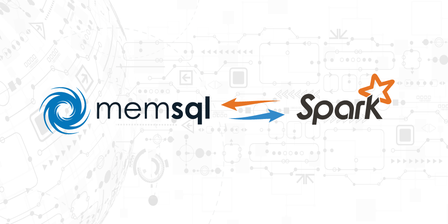
Product
Run Real-Time Applications with Spark and the SingleStore Spark Connector
Feb 10 2015

Engineering
Load Files from Amazon S3 and HDFS with the SingleStore Loader
Dec 30 2014
Showing 4 of 4 items