In this tutorial, you’ll learn how to build a local Retrieval-Augmented Generation (RAG) AI agent using Python.
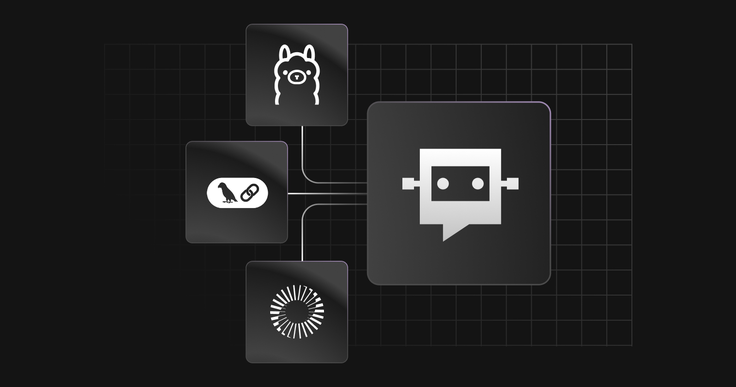
This agent will run entirely on your machine and leverage:
- Ollama for open-source LLMs and embeddings
- LangChain for orchestration
- SingleStore as the vector store
By the end of this tutorial, you’ll have a fully working Q+A system powered by your local data and models.
Prerequisites
Ensure the following are installed and configured:
Step 1. Set up Ollama
Install Ollama
Visit ollama.com and download the installer for your OS. Follow the on-screen instructions.
Download the required models
We'll use:
llama3.2for LLM-based question answeringmxbai-embed-largefor generating vector embeddings
Run the following in your terminal:
1ollama serve2ollama pull llama33ollama pull mxbai-embed-large
.png?width=1024&disable=upscale&auto=webp)
Step 2. Prepare the Python environment
We'll use Poetry for dependency management.
Install Poetry (if not already installed)
1pip install poetry
Create a new project and add dependencies:
1poetry new ai_tutorial2cd ai_tutorial3poetry add langchain langchain-ollama langchain-singlestore docker pandas
Step 3. Prepare your data
Assume you have a CSV file of pizza reviews (pizza_reviews.csv). Here’s an example row:
1Best Pizza in Town!,2025-01-06,1,The crust was perfectly crispy and the 2toppings were fresh. Will definitely return!3Delicious and Affordable,2024-08-12,1,"A bit overpriced for what you get, but 4overall a decent meal."5Mediocre Experience,2025-01-05,1,Incredible flavors! The margherita pizza 6reminded me of Italy.7Absolutely Loved It!,2024-06-14,5,"Service was slow and the place was crowded, 8but the pizza made up for it."9Won't Be Coming Back,2025-03-15,2,Disappointed by the soggy crust and bland 10sauce. Expected better.11A Slice of Heaven,2024-10-16,2,Amazing pizza with a great balance of cheese and12sauce.13Perfect for a Quick Bite,2024-08-21,2,"Nothing special, just an average pizza14place."15Not Worth the Hype,2024-10-21,4,Great for families. My kids loved the pepperoni16pizza!17Family Favorite,2024-11-15,4,The truffle mushroom pizza is a must-try!
Step 4. Run SingleStore locally using Docker
The following Python script provided will automatically start a SingleStore instance using Docker. Just make sure Docker is running.
Step 5. The Python code
Here’s the core logic of your AI agent. Save the following code to ai_tutorial/main.py :
1import pandas as pd2from singlestoredb.server import docker3from langchain_ollama import OllamaLLM, OllamaEmbeddings4from langchain_singlestore import SingleStoreVectorStore5from langchain_core.prompts import ChatPromptTemplate6from langchain_core.documents import Document7 8 9def setup_database(s2db):10 """Initialize the SingleStore database."""11 with s2db.connect() as conn:12 with conn.cursor() as cursor:13 cursor.execute("CREATE DATABASE IF NOT EXISTS testdb")14 15 16def load_documents():17 """Load pizza reviews from CSV and convert to Document objects."""18 df = pd.read_csv("pizza_reviews.csv")19 documents = []20 for i, row in df.iterrows():21 content = f"{row['Title']} {row['Review']}"22 documents.append(23 Document(24 page_content=content,25 metadata={"rating": row["Rating"], "date": row["Date"]},26 id=str(i)27 )28 )29 return documents30 31 32def main():33 """34 Run a pizza review Q&A application using SingleStoreDB vector store and 35LLaMA.36 37 This example demonstrates:38 1. Setting up a vector database with SingleStoreDB39 2. Embedding pizza reviews with Ollama40 3. Creating a retrieval-based QA system that answers questions about pizza41reviews42 """43 print("Starting SingleStoreDB server for vector storage...")44 with docker.start(license="") as s2db:45 setup_database(s2db)46 47 print("Loading and embedding pizza reviews...")48 documents = load_documents()49 embedding = OllamaEmbeddings(model="mxbai-embed-large")50 51 # Set up vector store with the embedded documents52 vector_store = SingleStoreVectorStore(53 embedding=embedding,54 host=s2db.connection_url,55 database="testdb",56 table_name="pizza_reviews",57 )58 vector_store.add_documents(documents)59 60 # Create retriever that fetches the 2 most relevant reviews for each61query62 retriever = vector_store.as_retriever(search_kwargs={"k": 2})63 64 print("Initializing LLaMA 3.2 model...")65 model = OllamaLLM(model="llama3.2")66 67 # Define prompt template with clean formatting68 template = """69You are an expert in answering questions about a pizza restaurant.70 71Here are some relevant reviews: {reviews}72 73Here is the question: {question}74"""75 prompt = ChatPromptTemplate.from_template(template)76 chain = prompt | model77 78 print("\n------------------------------------------")79 print("Pizza Review Question & Answer System")80 print("Ask questions about pizza reviews, and the system will find 81relevant reviews")82 print("and generate an answer based on those reviews.")83 print("------------------------------------------\n")84 85 while True:86 user_input = input("\nEnter your question about pizza (or 'exit' to 87quit): ")88 if user_input.lower() == "exit":89 break90 print("\nFinding relevant reviews and generating answer...")91 reviews = retriever.invoke(user_input)92 result = chain.invoke({"reviews": reviews, "question": user_input})93 94 print("\n--- Answer ---")95 print(result)96 97 98if __name__ == "__main__":99 main()
1poetry run python ai_tutorial/main.py
1Starting SingleStoreDB server for vector storage...2Loading and embedding pizza reviews...3Initializing LLaMA 3.2 model...45------------------------------------------6Pizza Review Question & Answer System7Ask questions about pizza reviews, and the system will find relevant reviews8and generate an answer based on those reviews.9------------------------------------------101112Enter your question about pizza (or 'exit' to quit): What do people think about 13the crust?1415Finding relevant reviews and generating answer...16--- Answer ---17Based on the reviews provided, it seems that opinions about the crust are 18mixed. 1920One reviewer mentioned that their base (likely referring to the crust) was 21soggy, which may indicate issues with the cooking or handling of the crust. On 22the other hand, another reviewer stated that they found the crust too salty and 23also mentioned that it was burnt, suggesting a problem with the quality control 24or preparation of the crust.2526Overall, while not all reviews were negative, these two opinions suggest that 27some customers have had issues with the crust in terms of texture (soggy) and 28flavor (burnt).2930Enter your question about pizza (or 'exit' to quit): Are there vegetarian 31options?3233Finding relevant reviews and generating answer...3435--- Answer ---36Unfortunately, based on the reviews provided, it seems that this pizza 37restaurant may not have many vegetarian options. The first review from 382024-06-22 mentions "Needs Improvement" and specifically says "Wish there were39more vegetarian options." While the second review is positive, it doesn't 40mention anything about vegetarian options, implying that they might not be 41available or plentiful at this establishment.4243Enter your question about pizza (or 'exit' to quit): Is the pizza overpriced?4445Finding relevant reviews and generating answer...4647--- Answer ---48Based on the reviews provided, it seems that opinions about the pricing of the49pizza are mixed.5051The first review (Document #6) states that "Nothing special, just an average 52pizza place." while giving a rating of 2 out of presumably 5. This suggests 53that the reviewer was somewhat disappointed with their experience and didn't 54think it was particularly good or worth the price.5556On the other hand, the second review (Document #7) gives a higher rating (4 out 57of 5) but notes that "Not Worth the Hype". Although the reviewer mentions that 58it's "Great for families" and their kids enjoyed the pizza, they don't mention 59anything about the pricing being over or under par. 6061Based on these reviews alone, I would say that opinions about the price are not 62strongly supported either way, but some reviewers do seem to think it might be 63a bit pricey (although this is purely based on limited evidence).6465Enter your question about pizza (or 'exit' to quit): exit
You’ve now built a local RAG application that uses:
- Open-source LLMs via Ollama
- LangChain for orchestration
- SingleStore for vector storage
— all running locally on your machine.
Feel free to experiment with:
- Different LLMs or embedding models via Ollama
- Other datasets
- Custom prompt templates
Ready to build your own AI agent with SingleStore? Start free today.

How to build an app with Python and SingleStore
Frequently Asked Questions






_feature.png?height=187&disable=upscale&auto=webp)





