How do you keep MySQL running smoothly? Start with the MySQL OPTIMIZE TABLE command. Read on to learn how to optimize your MySQL database.
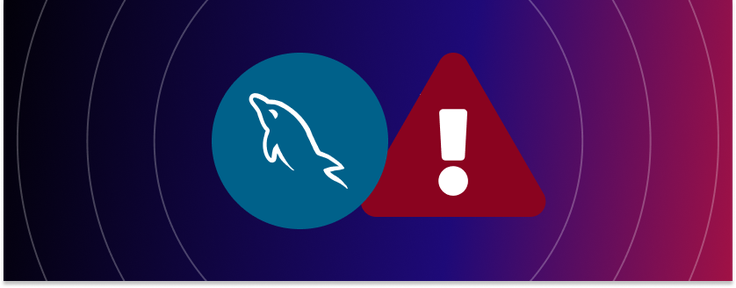
When it comes to web hosting, the two most important things are speed and stability — and to achieve this, you need to optimize your MySQL tables for peak performance. An optimized database helps keep your website running smoothly (even when you’re under heavy traffic) and ensures your customers don’t have to wait longer than they should for their pages to load.
Let's examine further how to optimize your tables in MySQL using the MySQL OPTIMIZE TABLE command and other methods.
Understanding MySQL Fragmentation and Optimization
Fragmentation in MySQL occurs when data is stored scattered and non-contiguous on the disk. This often happens due to frequent insertions, deletions, and updates, leading to wasted disk space and slower query performance.
Imagine your database as a bookshelf: over time, gaps appear as you add and remove books, making it harder to find what you need quickly. Similarly, fragmented data can slow down your MySQL database.
Optimization is reorganizing this scattered data to improve performance and reduce storage space. By understanding the causes and effects of fragmentation, you can take proactive steps to maintain a healthy MySQL database. Regular optimization helps ensure your data is stored efficiently, leading to faster query responses and better overall performance.
Why Do I Need To Optimize My Database?
Your database is like a car. The more you use it, the more wear and tear it experiences. Over time, this can lead to performance issues. Just like you’d service your car to keep it running smoothly, you need to optimize your database periodically to keep it running at peak performance.
There are two ways to optimize your MySQL databases:
- Using mysqldump: Running the mysqldump command dumps all the data in the selected table (or tables) into one large file. It does not reorganize or compress the data but exports it in an easy-to-read format that can be imported back into MySQL using LOAD DATA INFILE or other commands.
- Using OPTIMIZE TABLE: This command runs a query on each table to find out which rows are least used. Those rows are then dropped from tables, allowing them to shrink in size and be scanned faster by MySQL when looking for specific information.
Troubleshooting Common Optimization Issues
While optimizing your MySQL database, you might encounter some common issues, such as slow query performance, high disk space usage, or errors during optimization.
To troubleshoot these problems, start by using the EXPLAIN command to analyze query performance. This command provides insights into how MySQL executes your queries and can help identify bottlenecks.
Additionally, check the MySQL error log for any errors that occur during optimization. The mysqlcheck command connects to the MySQL server to perform maintenance tasks, such as optimizing tables and databases, ensuring efficient operation.
Finally, running the ANALYZE TABLE command can update index statistics, helping the MySQL query optimizer make better decisions and improve query performance. By following these troubleshooting steps, you can address common optimization issues and keep your MySQL database running smoothly.
Fixing Slow Queries
If your MySQL database runs slowly, you can do a few things to speed it up — like optimizing your tables. This process can help improve performance by reorganizing how data is stored and accessed.
To optimize a table, you can use the OPTIMIZE TABLE command. Utilizing OPTIMIZE TABLE statements will analyze the table and make changes to improve performance.
You should also run this command regularly as part of your maintenance routine, keeping your database running smoothly and avoiding slowdown issues.
Strategies for Reducing Disk Space
The first step in reducing disk storage is understanding what is being stored on your disk. Once you understand what you have stored on disk, you can move forward with the following strategies to reduce the disk space being used:
- Compressing data.
- Eliminating duplicate data.
- Partitioning data.
- Optimizing InnoDB tables to manage index statistics and reclaim unused space.
- Using caching and indexing to help reduce disk usage.
Following these strategies, you can keep your MySQL database running smoothly and efficiently while reducing the amount of disk space your data occupies.
Find and Clean Up Bad Indexes
As data is added, deleted, and updated in a MySQL database, indexes can become fragmented. This can lead to performance issues as the database tries to search through indexes that are not organized properly.
Optimizing tables by defragmenting indexes periodically is essential to keep your database running smoothly. You can use the OPTIMIZE TABLE command to do this.
Best Practices for Optimizing MySQL Tables
There are some overall best practices when it comes to keeping MySQL tables in a state of optimal performance. Here are a few of them to highlight and be aware of:
- In MySQL, you can use the OPTIMIZE TABLE statement to defragment tables. This can improve performance by making it easier for the server to find data.
- You should regularly check for fragmentation and optimize tables as needed. The frequency depends on how often the data changes.
- When optimizing a table, MySQL will create a new table copy with the same data without fragmentation.
- If you have a lot of data, this process can take some time and may impact performance while it’s running. For this reason, it’s best to schedule optimization during off-peak hours.
- To optimize multiple tables simultaneously, you can use the OPTIMIZE TABLE statement with a list of table names or use bulk optimization for entire databases. This helps streamline maintenance tasks and enhances overall performance.
Identifying Tables That Need Optimization
To keep your MySQL database running smoothly, it’s crucial to identify which tables need optimization.
You can start by using the CHECK TABLE command, which provides valuable information about a table’s data length and free space. This command helps you understand how much of your table is fragmented and needs attention.
Another useful resource is the information_schema database, which contains metadata about your tables, including storage engine details and index statistics. By querying this database, you can gather insights into which tables are most fragmented and require optimization.
Regularly checking these metrics allows you to stay on top of your database’s health and ensure optimal performance.
Using the OPTIMIZE TABLE Command
The OPTIMIZE TABLE command is a powerful tool for maintaining your MySQL database. This command reorganizes the data file, reclaims unused space, and updates index statistics, making your database more efficient.
To use the OPTIMIZE TABLE command, you need the necessary privileges, such as SELECT and INSERT privileges. You can execute this command using the MySQL command-line tool or through a GUI tool like dbForge Studio for MySQL.
As an example, if we wanted to optimize a table named customers, we could use the following command in the MySQL shell:
1
OPTIMIZE TABLE customers;
If you want to optimize multiple tables, list them separated by commas:
1
OPTIMIZE TABLE customers, orders, products;
When you run the OPTIMIZE TABLE command, MySQL provides a summary of the operation in a table format. For example:
1
+------------------+----------+----------+----------+2
| Table | Op | Msg_type | Msg_text |3
+------------------+----------+----------+----------+4
| yourdb.customers | optimize | status | OK |5
+------------------+----------+----------+----------+
In the output, the values under each column heading would show:
- Table: The table that was optimized (e.g., yourdb.customers).
- Op: The operation performed (optimize).
- Msg_type: Type of message, usually status.
- Msg_text: The result of the operation, such as OK or a specific message (e.g., "Table is already up to date").
If the table is already optimized or doesn’t require optimization, the output might look like this:
1
+------------------+----------+----------+-----------------------------+2
| Table | Op | Msg_type | Msg_text |3
+------------------+----------+----------+-----------------------------+4
| yourdb.customers | optimize | note | Table is already up to date |5
+------------------+----------+----------+-----------------------------+
When you run this command, there are a few important things to note.
- The optimization process may create a temporary copy of the table. For large tables, this can require significant disk space and take time, so it’s best to run this command during off-peak hours.
- The command is supported for storage engines like InnoDB and MyISAM, but its effectiveness may vary depending on the engine.
By running OPTIMIZE TABLE regularly, you can ensure your tables are well-maintained, leading to improved performance and more efficient storage.
Final Tips for Optimizing MySQL Tables
If you're using MySQL, make sure to optimize your tables regularly. Doing so can help keep your database running smoothly and avoid any potential performance issues.
- To optimize a table, use the OPTIMIZE TABLE command. This will help improve the performance of your database by defragmenting the data and index pages.
- Make sure to run the OPTIMIZE TABLE command on all of your tables, not just those that are frequently accessed. Doing so will help keep your entire database running smoothly.
- In addition to running the OPTIMIZE TABLE command, you should also consider running the ANALYZE TABLE command. This will help provide statistics about your tables that the optimizer can use to improve performance.
Tired of optimizing your MySQL instance? Switch to SingleStoreDB instead
SingleStoreDB is a real-time, distributed SQL database that unifies transactions and analytics in a single engine to drive low-latency access to large datasets, simplifying the development of fast, modern enterprise applications.
SingleStore is MySQL wire compatible and offers the familiar syntax of SQL, but it is based on modern underlying technology that allows infinitely higher speed and scale than MySQL. This is one of the many reasons SingleStore is the #1, top-rated relational database on TrustRadius. Sign up for a free trial or contact our sales team today for more details on how to get started.
For more information on how SingleStore is related and can turbocharge your MySQL, visit our MySQL page.
Additional Resources





