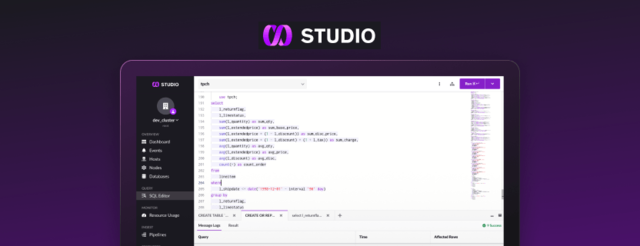
Today is the one-year anniversary of SingleStore Studio and sees the release of SingleStore Studio 1.8.1. To celebrate, we have put together a brief summary of where we’ve taken SingleStore Studio in its first year, a few thoughts on how we will extend the product going forward, and an invitation to you to contribute your feedback.
Just over a year ago, we launched the first release, SingleStore Studio 1.0.1. While the release notes detail everything that’s happened since, we want to reflect on the last year of development and give some additional context to these notes.
How Studio Started
The SingleStore Studio project started in early 2018 with the goal of creating a visual tool that our customers could use to manage and monitor their SingleStore clusters. During the first few months of development, we worked toward implementing a front-end architecture that would allow us to iterate on new features as quickly as possible.
Upon completing our first release, we began tweaking and improving the product as we got feedback from our customers and from the community. One comment, from a Fortune 100 company in financial services, sums up the enthusiasm: “I will keep digging into SingleStore Studio, and bringing up more feature requests, as I see this to be a gold mine.”
Our first public release was on August 6th, 2018. In this first release, Studio had only a handful of features:
- SQL Editor
- Resource Usage Profiler
- Schema Explorer
- Pipelines Table
- Nodes Table
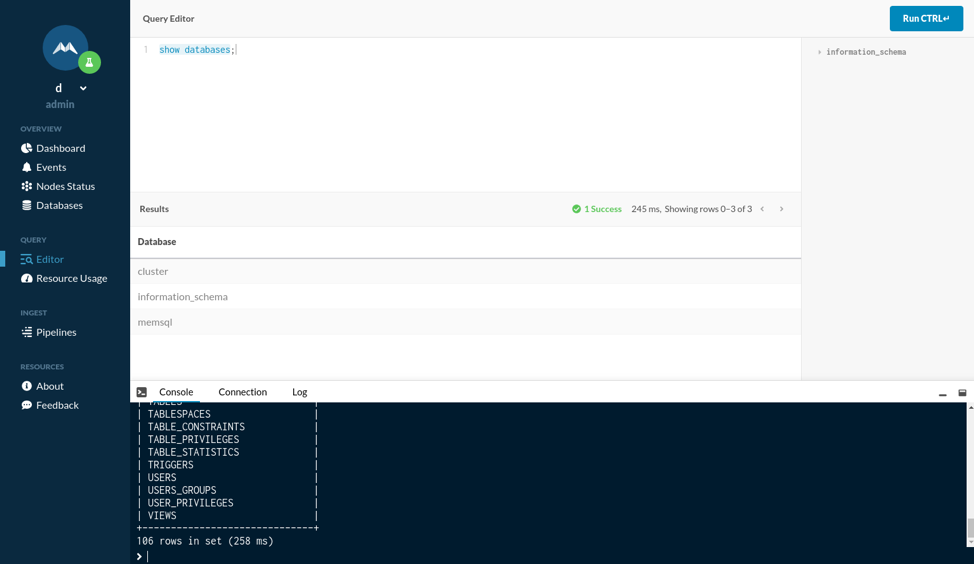
What We’ve Added to Studio
A month later, we added a new feature called Visual Explain. This had been one of the most-requested features from our customers. At its core, it allowed anybody to understand where a query is spending its time, in order to illustrate how to optimize its running time.
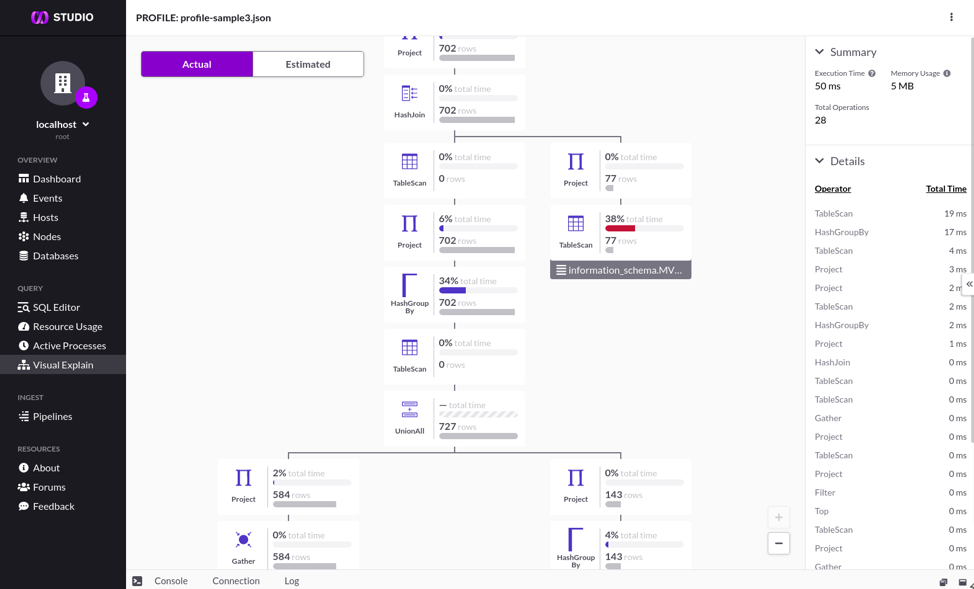
Over time, we’ve been adding other new features such as:
- Real-time resource usage monitoring (disk, RAM, CPU, and network)
- Logical monitoring of the SingleStore topology
- Real-time monitoring of running queries

Over the past year we have significantly expanded the initial set of features. The Schema Explorer now contains much more information about the clusters’ schemas. Moreover, the SQL Editor has been completely reimagined to give users a more IDE-like experience:
- Multiple result tabs for easy query result comparison
- Schema tree search
- Loading and exporting of SQL files, and exporting results to CSV
- Easy database selection
- Persistent SQL Editor buffer
- Find/Replace and other text editor features
- Performance improvements
- Resizable panes
- Visual improvements
Today, we’re shipping SingleStore Studio 1.8.1. The release notes for Studio 1.8.1 are:
- Adds result tabs to the SQL Editor’s output pane
- Disables the bottom panel from appearing when queries fail in the SQL Editor
- Visual refactor to the table page in the Schema Explorer
- Fixes a bug where tables with a date column would crash the Sample Data tab on the table page
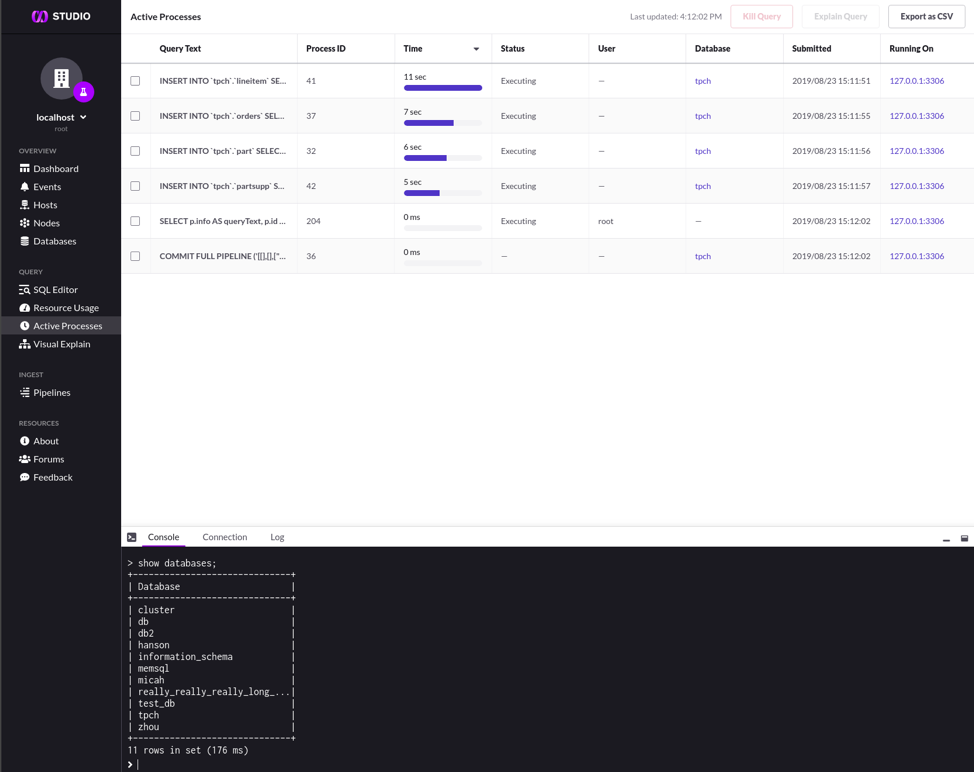
Where SingleStore Studio’s Going
We are continually receiving feedback from our customers, and Studio updates planned for later in 2019 will include a smoother onboarding experience, performance improvements for large clusters, and several other as-yet-unannounced features.
As usual, all feedback is welcome. The best place to provide us with feedback is on the SingleStore Forums. Make sure to select the “SingleStore Studio” category when creating a new topic.
If you’re interested in doing full stack engineering work on products like SingleStore Studio, make sure to check our currently open positions. We’re currently hiring in San Francisco, California and Lisbon, Portugal.




![[r]evolution Summer 2022: Distributed SQL “Workspaces” Power Modern Applications](https://images.contentstack.io/v3/assets/bltac01ee6daa3a1e14/blte4a5e6fc2c34627b/6433d905fbe24d10f96bc1a7/featured_distributed-sql-workspaces-power-modern-applications.png?height=187&disable=upscale&auto=webp)
